As part of our efforts to continually evaluate and improve the security of our systems and protect the private information entrusted to us, we are introducing several security enhancements to the HPHConnect provider portal.
Effective May 12, 2025, we’ll be further enhancing our security by utilizing multi-factor provider authentication upon user log in to HPHConnect to help to ensure that your login credentials cannot be misused. We’re also updating our patient eligibility and search functionality to broaden protection of our members’ personal information.
Multi-factor provider authentication
Providers can quickly complete multi-factor authentication via text message or email.
If you’re already registered for HPHConnect, you’ll be prompted to choose your communication preference the first time you log in to the portal beginning May 12. Providers who are new to the portal will choose their preference during the HPHConnect registration process. The screen shots below display the prompts.
To make this as convenient as possible, if you visit HPHConnect multiple times in a day from the same computer, you’ll only be prompted for multi-factor authentication during your first log in that day.
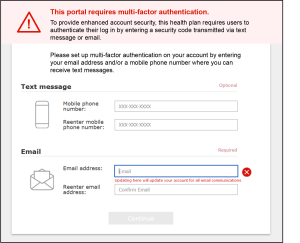

Conducting patient and eligibility searches
When conducting patient and eligibility searches, you’ll need to enter the patient’s date of birth, along with either the member name or member ID number. This change will ensure that providers are accessing only the applicable patient’s information.
| Search options | Previously | Going forward |
| By name OR | Smith | Smith and DOB 1/1/1970 |
| By member ID | HP123456789 | HP123456789 and DOB 1/1/1970 |
The screen shots below illustrate the required fields you’ll see on the updated Conduct Patient Search and Conduct Eligibility Search screens.
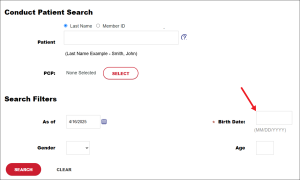
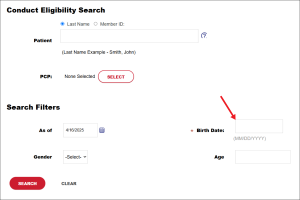
For additional information and details, please refer to the Member Eligibility Verification and Multi-Factor Authentication sections of the HPHConnect User Guide.